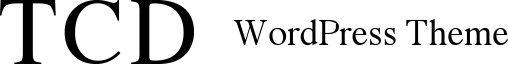This article provides a PHP version compatibility table for TCD themes.
First, we recommend checking the PHP version recommended by WordPress (as of August 2024).
Version 7.4 or higher
The theme must also be compatible with this version.
You can check the PHP version recommended by the official WordPress site in this article.

WordPress templates TCD and plugins information website
WordPress templates TCD and plugins information website
Now, let’s review the table below to see which PHP versions each TCD theme supports.
[toc]
TCD Theme PHP Version Compatibility Table
| “TCD” Series |
| Theme Name |
Supported PHP Version |
| CANON (tcd109) |
8.3 |
| HOLOS (tcd108) |
8.3 |
| HOMME (tcd107) |
8.3 |
| ISSUE (tcd106) |
8.3 |
| SEEED (tcd105) |
8.3 |
| RIKYU (tcd104) |
8.3 |
| GENESIS (tcd103) |
8.3 |
| GAIA (tcd102) |
8.3 |
| Cherie (tcd101) |
8.3 |
| BASARA (tcd100) |
8.3 |
| REHUB (tcd099) |
8.3 |
| SHIPS (tcd098) |
8.3 |
| common (tcd097) |
8.3 |
| SERUM (tcd096) |
8.3 |
| PORTAL (tcd095) |
8.3 |
| Beyond (tcd094) |
8.3 |
| HORIZON (tcd093) |
8.3 |
| Ankle (tcd092) |
8.3 |
| TENJIKU (tcd091) |
8.3 |
| CODE. (tcd090) |
8.3 |
| FALCON (tcd089) |
8.3 |
| SOLARIS (tcd088) |
8.3 |
| DROP (tcd087) |
8.3 |
| meets (tcd086) |
8.3 |
| Muum (tcd085) |
8.3 |
| MASSIVE (tcd084) |
8.3 |
| ANTHEM (tcd083) |
8.3 |
| CURE (tcd082) |
8.3 |
| Tree (tcd081) |
8.3 |
| HAKU (tcd080) |
8.3 |
| EGO. (tcd079) |
8.3 |
| FORCE (tcd078) |
8.3 |
| HEAL (tcd077) |
8.3 |
| Be (tcd076) |
8.3 |
| EVERY (tcd075) |
8.3 |
| FAKE (tcd074) |
8.3 |
| GLAMOUR (tcd073) |
8.3 |
| NOEL (tcd072) |
8.3 |
| MIKADO (tcd071) |
8.3 |
| NUMERO (tcd070) |
8.3 |
| TOKI (tcd069) |
8.3 |
| ROCK (tcd068) |
8.3 |
| ZOOMY (tcd067) |
8.3 |
| DIVA (tcd066) |
8.3 |
| NANO (tcd065) |
8.3 |
| FAMOUS (tcd064) |
8.3 |
| Switch (tcd063) |
8.3 |
| ICONIC (tcd062) |
8.3 |
| ONE (tcd061) |
8.3 |
| AVANT (tcd060) |
8.3 |
| AGENDA (tcd059) |
8.3 |
| RUMBLE (tcd058) |
8.3 |
| Birth (tcd057) |
8.3 |
| KADAN (tcd056) |
8.3 |
| ZERO (tcd055) |
8.3 |
| Beauty (tcd054) |
8.3 |
| Bloom (tcd053) |
8.3 |
| STYLE (tcd052) |
8.3 |
| VOGUE (tcd051) |
8.3 |
| GENSEN (tcd050) |
8.3 |
| BRIDGE (tcd049) |
8.3 |
| OOPS! (tcd048) |
8.3 |
| ANGEL (tcd047) |
8.3 |
| SKIN (tcd046) |
8.3 |
| SOURCE (tcd045) |
8.3 |
| UNIQUE (tcd044) |
8.3 |
| MAXX (tcd043) |
8.3 |
| MONOLITH (tcd042) |
8.3 |
| STORY (tcd041) |
8.3 |
| Avalon (tcd040) |
8.3 |
| LOTUS (tcd039) |
8.3 |
| VENUS (tcd038) |
8.3 |
| ORION (tcd037) |
8.3 |
| MAG (tcd036) |
8.3 |
| BLOC (tcd035) |
8.3 |
| IZM (tcd034) |
8.3 |
| AGENT (tcd033) |
8.3 |
| VIEW (tcd032) |
8.3 |
| LAW (tcd031) |
8.3 |
| FOCUS (tcd030) |
8.3 |
SWEETY (tcd029) Sales ended on October 31, 2023 |
8.3 |
AMORE (tcd028) Sales ended on October 31, 2023 |
8.3 |
CORE (tcd027) Sales ended on October 31, 2023 |
8.3 |
Reviewer (tcd026) Sales ended on October 31, 2023 |
8.3 |
INNOVATE HACK (tcd025) Sales ended on October 31, 2023 |
8.3 |
PHOTEK (tcd024) Sales ended on October 31, 2023 |
8.3 |
CUBEY (tcd023) Sales ended on October 31, 2023 |
8.3 |
LUXE (tcd022) Sales ended on October 31, 2023 |
8.3 |
NEXTAGE (tcd021) Sales ended on October 31, 2023 |
8.3 |
Logue (tcd020) Sales ended on October 31, 2023 |
8.3 |
Precious (tcd019) Sales ended on October 31, 2023 |
8.3 |
Opinion (tcd018) Sales ended on October 31, 2023 |
8.3 |
Canvas (tcd017) Sales ended on October 31, 2023 |
8.3 |
Chill (tcd016) Sales ended on October 31, 2023 |
8.3 |
Grider (tcd015) Sales ended on October 31, 2023 |
8.3 |
AN (tcd014) Sales ended on October 31, 2023 |
8.3 |
Gorgeous (tcd013) Sales ended on October 31, 2023 |
8.3 |
| Free Themes
|
| Theme Name |
Supported PHP Version |
| GLUE |
8.3 |
Most TCD themes are compatible with the latest PHP versions. Depending on the type of error, addressing compatibility may take some time, but we strive to keep our themes updated to the latest version.
Causes of the “Error Establishing a Database Connection”
Upgrading your PHP version may result in the “Error Establishing a Database Connection” error, which can cause your site to stop displaying.
The main causes are as follows:
- PHP version incompatibility.
- Differences in MySQL password encryption formats.
PHP Version Incompatibility
If you upgrade to a PHP version higher than the one supported by the TCD theme, you may encounter the “Error Establishing a Database Connection” or experience issues with the admin panel and the front end of your site. Please use a PHP version listed in the compatibility table.
Differences in MySQL password encryption formats
Even after upgrading to a PHP version supported by the theme, you might still see the “Error Establishing a Database Connection.”
For example, if your theme supports PHP 8.0 and you upgrade from 7.4 to 8.0, it should work without issues. However, problems can still occur.
The cause is the difference in password encryption methods.
Reference: How to fix “Error establishing a database connection” after upgrading WordPress PHP version
The solution is to reset the database password. Follow these steps:
- Update your PHP version.
- Copy the database password written in your wp-config.php file.
- Reset the database password through your server’s control panel (using the copied password), or set a new password and update the wp-config.php file.