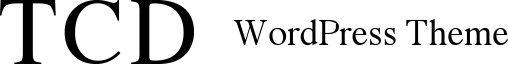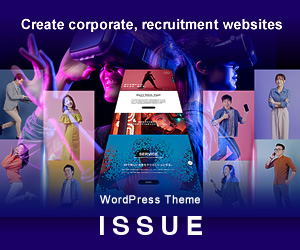The first thing you need when creating a website or blog is a domain.
Here, we’ll clearly explain what a domain is, along with the basics, how to choose one, and how to manage it.
[toc]
What Is a Domain?
A domain is like an address on the Internet. It refers to a part of a website’s URL.

As shown above, a URL is typically made up of a domain name and a top-level domain, and this becomes the address of your website. When creating a website or blog, it’s common to choose a domain name first.
Why Choose a Domain First?
Just like a real-world address, no two domains are the same. It’s your unique address in the online world.
On the other hand, this also means you can’t get a domain that someone else has already registered. Domains are issued on a first-come, first-served basis, so if you find one you want, be sure to register it as soon as possible.
What Is a Top-Level Domain (TLD)?
Top-level domains (TLDs) include well-known examples like “.com”, “.jp”, and “co.jp”. There are countless others as well, and you should choose a TLD based on the purpose of your site.
For example, businesses are encouraged to use highly credible TLDs such as “co.jp” or “or.jp”. The “co.jp” domain is available only to companies registered in Japan, while “or.jp” is intended for organizations such as foundations and medical institutions.
For individuals, “.com” and “.net” are widely used around the world and are very popular. Although the domain name you want may already be taken, these are recommended due to their memorability.
Each top-level domain has its own characteristics, so choose one that matches your company or service.
| Domain | Usage | Features |
| .com | Services / E-commerce | Ideal for global services. “.com” is highly versatile and perfect for businesses planning to expand internationally. |
| .net | Individuals / Businesses / E-commerce | Popular with web-related companies. Its flexibility makes it suitable for a wide range of services. |
| .org | Services / Individuals / Organizations | Short for “organization.” Originally for non-profits, but now available for anyone regardless of purpose. |
| .jp | Domestic Services | General use for services targeting Japan. |
| co.jp | Japanese Corporations | For registered companies in Japan. 97% of listed companies in Japan use “co.jp”. |
| ac.jp | Educational Institutions in Japan | Short for “academic.” Used by universities and other higher education institutions in Japan. |
| ne.jp | Japanese Network Service Providers | Used by domestic telecom operators. Available to both individuals and companies that provide network services. |
| go.jp | Japanese Government Agencies | Used by the Prime Minister’s Office, national ministries, and independent administrative institutions in Japan. |
| .biz | Individuals / Businesses | Available to both individuals and companies. A good alternative when .com or co.jp is already taken. |
| .info | Information Sites | Ideal for web media or online magazines. Not limited to specific uses. |
| .tokyo .osaka |
Local Services | Localized domains perfect for services related to local products or tourism. |
| .store | E-commerce | Often used for online stores and retail brands. No usage restrictions apply. |
| .earth | Environmental Organizations | Ideal for initiatives supporting environmental sustainability. Popular among individuals and organizations focused on protecting the planet. |
Top-level domains continue to evolve with the times. Newer TLDs like “.store” and “.earth” are gaining popularity.
Not all domains come with usage restrictions, so choose the one that best suits the content of your site.
What Is a Custom Domain?
A custom domain is one that you own. You can think of “acquiring a domain = acquiring a custom domain.”
In contrast, domains that are not custom are called shared domains, and they are owned by the service provider. For example:
- sample.wordpress.com
- sample.wixsite.com/sitename
You’ll notice names like “wordpress” or “wix” in the URL. This indicates that the service provider owns the domain.
While shared domains like these are easy to start using for free, they come with drawbacks, such as displaying third-party ads or losing your entire site if the service shuts down.
Additionally, having a service name in your domain weakens your branding. That’s why it’s common to acquire a custom domain when building a homepage or blog.
The Relationship Between Domains and IP Addresses
Domains and IP addresses both serve as “addresses” on the internet. The difference lies in whether they are meant for humans or computers.
Domains like the example below are easier for humans to recognize:
On the other hand, computers can’t read letters, so they use numeric strings like this:
Without diving into technical details, DNS servers are what translate between the two. Typically, you’ll need to link them via the control panel of your domain registrar and hosting server.
How to Choose a Domain
A domain reflects the identity of your site, so it’s important to choose carefully. For example, this site sells “TCD Themes,” so the domain is “tcd-theme.com.”
We recommend choosing something simple and easy to remember by keeping these two points in mind:
- Match it with your site title
- Keep it as short as possible
To acquire a domain, follow these steps:
- Check if your desired domain name (e.g., tcd-theme) is available
- Select a top-level domain (.com/.jp, etc.)
- Set the contract period and make the payment
Types of Domains
Premium Domains
Premium domains are valued higher than normal ones. Rare combinations of domain names and top-level domains tend to have more value.
Short, easy-to-remember domains that are good for representing products or services often come at a premium. Here are some examples (as of August 2022, Source: Onamae.com![]() ):
):
- smart-security.com — ¥4,049,012
- job.info — ¥3,873,320
- 000.info — ¥1,057,320
- yoasobi.net — ¥529,012
- japanese-sake.com — ¥422,532
Some domains clearly indicate the site’s content or are easy to remember because of their numeric form. Compared to general domains, they can be very expensive. Of course, content is still the most important factor, but domain clarity and memorability can be beneficial.
Japanese Domains
These domains use Japanese characters, like the following:
- ワードプレス.org
- TCDテーマ.com
- 英語学習.jp
They are easy for Japanese users to notice and remember, but they are difficult for non-Japanese users to understand. When shared on social media, they are converted into a string of ASCII characters (Punycode), which can be confusing.
Honestly, they’re not recommended for everyone, but if your target audience is Japanese (e.g., 英語学習.jp) or your product/service name is in Japanese, these domains could help convey your site’s purpose more clearly. (Note: This does not mean there’s direct SEO benefit.)
Expired Domains
These are domains that were used for other websites in the past. When a site is shut down or a contract is not renewed, the domain becomes available for anyone to purchase.
Expired domains inherit the reputation—good or bad—of the previous site.
If the former site had high-quality backlinks, the domain may be sold at a high price and could benefit your search rankings. On the flip side, if the domain had penalties or malicious backlinks, it may negatively impact your new site.
Even if the previous site was reputable, it may still be problematic if the content of your new site is completely unrelated. Users who had bookmarked the old site could end up on an entirely different page.
Therefore, instead of trying to benefit from expired domains, it’s usually more worthwhile to build a high-quality site with a brand-new domain. Especially for company or branding-focused sites, we do not recommend using expired domains.
Where Is the Best Place to Buy a Domain?
General users need to purchase domain rights from registrars or resellers. In Japan, Onamae.com![]() and Xserver Domain
and Xserver Domain![]() are well known. Pricing and services may vary depending on the provider.
are well known. Pricing and services may vary depending on the provider.
Basic Knowledge for Domain Management
Once you’ve secured your favorite domain, make sure to manage it properly. Here are some tips from a cost and security perspective.
Costs (Registration and Renewal)
Managing a domain typically involves registration and renewal fees.
Most domain registrars charge as little as ¥1 to a few hundred yen for new registrations, and ¥1,000–¥2,000 per year for renewals. Well-known providers like Onamae.com![]() are recommended. Of course, premium domains are an exception.
are recommended. Of course, premium domains are an exception.
Domain Protection
Domain protection prevents domain hijacking. It limits operations, helping prevent brand damage from unauthorized logins or mistakes. This service is offered by providers like Onamae.com![]() , although other providers may use different names.
, although other providers may use different names.
If you have strong login credentials (username/password), this option may not be necessary. However, for medium or large sites, it’s recommended as a security measure (cost: around ¥1,000–¥1,500/year).
Acquiring Similar Domains
Acquiring similar domains is also a good strategy. The main purposes include:
- Preventing user typos
- Preventing fake websites with similar domains
Companies like Google and Amazon own multiple similar domains, allowing users to access the correct site even with mistyped or alternative URLs:
- https://google.ne.jp/
- https://google.net/
- https://amazon.info/
- https://aamazon.com/
- https://ammazon.com/
By securing similar domains in advance, you can prevent issues like typos in the domain name or malicious copycat sites.
Conclusion
We’ve covered the basics of domains. Here’s a quick recap of the key points:
- A domain is like an address on the internet
- Domain ownership is on a first-come, first-served basis
- The best domains clearly reflect the site’s content
- In most cases, domains cost only a few thousand yen per year
- Registering similar domains can improve your site’s effectiveness
Once you understand the basics of domains and how to manage them, you’re ready to move on to the next step in creating your homepage. Next, we’ll go over servers.