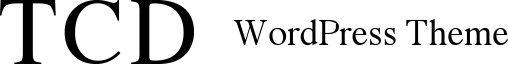FAQ
Find FAQ here, such as how to purchase,
how to issue invoices, and how to set up theme, etc.
Pre-Purchase Inquiry
Application and Payment
-
How to download the product?
After payment, you can download the theme from My Page.
-
What payment methods are available?
We accept credit cards (Visa, Mastercard, JCB, American Express) and PayPal.
-
I did not receive the billing information email.
The billing information email will be automatically sent to your registered email address after you apply for the product. If you have not received the email, please contact us.
-
How to place an order?
You can purchase theme from the bottom of each TCD theme sales page.
-
How much is a theme?
The prices are different for each theme, so please check the sales page.
-
I want to purchase some themes at once.
Please make a separate payment or contact us for support.
-
Can I purchase the product under my own name, even though it will be used by my company?
No problem. Please enter your “Company Name” when you register your account.
-
Can I get a receipt, invoice and delivery slip?
You can download it from My Page.
Support
-
Regarding icloud mail (and other cases you do not receive a reply from us)
@icloud.com, @me.com, and @mac.com email addresses may not be able to receive email from us. Please contact us using a different email address.
-
Is there a setup manual?
We have prepared an easy-to-understand manual. You can complete the site by following the steps.
-
Can I install plug-in?
You can install it. Please use at your own risk, as we do not support any problems caused by plugin.
-
Do you provide phone support?
Support is available via email only.
-
What support do you provide?
We support installation, initial setup, and usage of TCD themes. We do not support basic WordPress usage, server setup, or customization.
Notes on Use
-
Do TCD themes include automatic translation?
While the admin panel is available in Japanese and English, the themes do not include translation functions for the front end.
-
Can TCD themes be used on WordPress.com?
TCD themes are designed for WordPress.org. Please use TCD themes with WordPress.org, not WordPress.com.
-
Creating a free website for a friend with your purchased theme
A extended license is required for a paid construction. For free, you and a friend will need to purchase the same theme.
-
Can I use a theme for my client’s website?
You may not use a theme except for your own site. If you wish to use it for your client’s site, please purchase extended license.
-
Can it be used for multiple sites?
It can be used for multiple sites as long as they are your own sites.
-
Are there any prohibitions?
For more information on prohibitions, please refer to Terms and Conditions page.
-
Can I use it for commercial purposes?
Commercial use is allowed for owned sites.
Operating Environment
-
Is PHP version 8.0 compatible?
PHP 8.0 is supported on all WordPress themes currently on sale.
TCD themes PHP version compatibility table
WordPress PHP version compatibility table -
About admin panel language support
The TCD theme admin panel is available in Japanese and English. You can also use WordPress.org in English. However, please note that this does not include content translation functionality.
-
Can themes be customized (modified)?
You are free to customize theme files as needed. However, please note that any modifications are made at your own risk. For customization tips, please visit our site TCD LABO. Please note that using these resources is also at your own risk.
-
What are the system requirements?
Please ensure you have WordPress 6.x or higher, PHP 7.4 or higher, and MySQL 8.0 or higher. System requirements may vary slightly depending on the theme. For detailed requirements, please check each theme’s product page.
Themes
-
Can I create landing pages?
Yes, landing pages can be created. Our recent WordPress themes feature enhanced LP creation capabilities, making them more user-friendly.
-
Are demo site images included with the theme purchase?
Demo site images are not included. Please use stock photos or your own photography.
-
Are TCD themes responsive?
All TCD themes are responsive design.
-
Does it have a shopping cart function?
The following TCD themes are compatible with EC site plugins (Welcart / WooCommerce), allowing you to use their cart functions:
“RIKYU (TCD104)” (WooCommerce only)
“BASARA (TCD100)” (WooCommerce only)
“common (TCD097)” (WooCommerce only)
“Ankle (TCD093)” (WooCommerce only)
“EGO. (TCD079)” (Compatible with WooCommerce/Welcart)
“GLAMOUR (TCD072)” (Welcart only)
“ICONIC (TCD062)” (Welcart only) -
Do you have a theme for corporate sites?
Please refer to this article or theme comparison guide.
-
Which themes are suitable for blogging?
TCD themes for blogging can be found here.
-
Is it compatible with the Block Editor?
TCD themes’ posts and pages are compatible with the Block Editor. Some custom post types use the Classic Editor or proprietary editors (Content Builder) to prioritize the theme’s unique features.
-
Is there a trial version?
To experience TCD theme, you can download “GLUE” for free.
Please refer to the demo site of each TCD theme for samples.
Technical Inquiry
Features
-
I'm Currently Using a TCD Theme and Want to Switch to Another TCD Theme
What will transfer: Posts and Pages
*Note: Templates, detailed settings, and page builder content may not transfer.What won’t transfer: TCD Theme Options and Custom Post Types
*Note: These need to be reconfigured. Even if the same custom post types exist, detailed settings will not transfer.For theme switching instructions, please refer to this article.
-
Is there a trial version available?
While we don’t offer trial versions, you might want to try our free WordPress theme “GLUE” to experience TCD features.
-
Will your company credit appear on the site?
No credits will be displayed.
Server and Domain
-
Recommended Web Hosting?
Web hosting providers with WordPress auto-install feature are recommended for their ease of use. Please refer to this article.
-
Need a Domain?
Yes. Please purchase your preferred domain from a domain registrar.
>> Reference: Domain Registrars (Japan) Comparison -
How to Enable SSL for WordPress Sites
After setting up your domain on your web hosting service, enable SSL for the domain running WordPress. Please refer to this article for instructions.
Maintenance
-
How to Migrate Your Website
How to Migrate Your Website
For instructions on hosting and website migration, please refer to this article. -
How to Update
Please refer to these update guides:
Initial Setup
-
How to Install WordPress
Please refer to this article for instructions on installing WordPress on your server.
-
Want to Apply a WordPress Theme?
Please refer to this article for instructions on how to install WordPress themes.
-
How to Login to WordPress Admin Panel
Add “wp-login.php/” to the end of your WordPress installation URL to access the login page. Please refer to this article for more details.
Example: https://xxx.com/wp-login.php/
-
How to Use WordPress
Please refer to the official documentation and “Complete WordPress User Guide“.
How to Use
-
How to Install Plugins
You can install plugins from Dashboard’s left menu: Plugins > Add New.
See guide article. -
How to Use the Editor
WordPress has two types of editors, “Classic” and “Block”. Please refer to these articles for instructions on how to use each:
-
Is it Possible to Add a Contact Form?
The themes do not include built-in form functionality. Please use a free plugin such as “Contact Form 7,” which is used in the demo sites.
-
Navigation Menu Settings
Set up navigation menus (global menu, footer menu, etc.) from Dashboard left menu > Appearance > Menus.
See guide article.
-
How to Create Pages
Pages are used for content such as About Us, Terms of Service, and landing pages. Create a new page from Dashboard left menu > Pages > Add New.
See guide article.
-
How to Set Featured Images
Please refer to this article for instructions on setting featured images.
-
How to Upload Images
Upload media files such as images and videos from Dashboard left menu > Media > Add New.
See guide article.
-
How to Use Widgets
Configure from Dashboard left menu > Appearance > Widgets.
See guide article.
-
Where Should I Insert Analytics Tags?
For Google Analytics, it is recommended to paste the tracking code in the “Custom Scripts” section as it needs to be placed within the
tags. Please note that settings may vary depending on the analytics tool, so check the provider’s documentation as well. -
Other Settings
Error
-
Video Indexing Issue Detected in Google Search Console
If Google Search Console flags an issue with “video page indexing,” please check which pages are affected.
- Inner pages: Set thumbnails for videos.
- Homepage: Set OGP image in TCD Theme Options.
To verify proper OGP settings, we recommend using the Chrome extension “SEO META in 1 CLICK“.
-
Pages Missing After Theme Change
When the new theme lacks custom post types that existed in the previous theme, some pages may no longer display. The data is not deleted – it will reappear if you switch back to the original theme. Alternatively, please follow the steps to migrate custom post types.
-
Plugin Activation Causing Errors
Issues often occur due to conflicts between plugins and themes, or between plugins themselves. The problem may be resolved by deactivating and removing any potentially problematic plugins.
-
Errors After Creating a Child Theme
Try reverting to the parent theme to see if this resolves the problem. Some cases have been fixed by changing the loading order of CSS files. If you prefer not to use a child theme, “Custom CSS” is a convenient way to modify only your site’s CSS.
-
Google Search Console Mobile-Friendly Test Errors
Mobile-friendly test results may vary when performed multiple times. This can happen when CSS fails to load properly during page crawling. Please refer to this article for more information.
-
Google Maps Not Displaying or Showing Errors
This can often be resolved by configuring the Google Maps API key. Please refer to this article.
-
For any other errors
-
Why Won't the Theme Update Notification Disappear?
When style.css is not updated, the system recognizes it as an older version, causing the update mark to persist. While this doesn’t affect functionality, if the notification bothers you, you can change only the Version:x.x value in style.css to match the latest version without modifying other contents (note that there may be a delay before changes take effect).
-
Cannot Update Specific Pages
If you can update new posts and pages with less content but cannot update content-heavy pages, try adjusting your server settings to resolve the issue.
See guide article.
-
"TCD Workflow" Plugin Not Working
We apologize, but “TCD Workflow” is a plugin exclusively for our “AGENT” theme. It cannot be used with other themes.
Other Inquiry
My Page
-
Lost my login password.
Please reset your password from this page. For security reasons, we can not confirm your password.
-
Forgot my login email address.
Please contact support with your likely purchase name and email address used during registration.
-
Can I return a theme and get a refund?
We do not accept any returns or refunds after download.
Documents
-
Please provide your invoice registration number
Our company (DesignPlus, Inc.) registration number is: T7120901018411. The registration number is also included on invoices, receipts, and delivery notes that can be downloaded from My Page.
-
Can I get a receipt, invoice and delivery slip?
You can download it from My Page.
Extended License
-
What is the Extended License?
The Extended License allows you to create websites for clients using TCD themes. Please check the FAQ below for more information.
>>FAQ about Licenses -
How to renew extended license?
Log in to My Page and renew your extended license from purchase history. When the extended license expires, existing clients can continue to operate their sites.