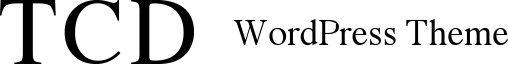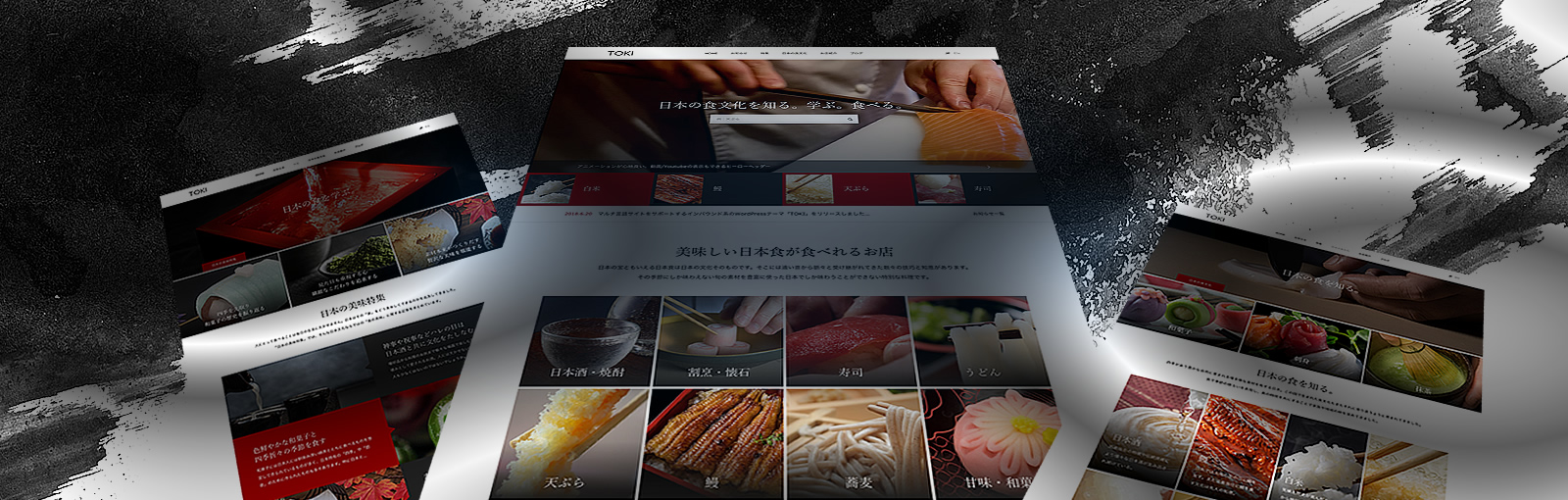Create attractive top page header content with smart features.

“TOKI” uses repeated motifs that focus on symmetry and similarity to create a sense of cohesion and unity for the entire site. The starting point for this image is the top page header content, which creates a quaint and elegant atmosphere.
In addition to the hero header that can display videos (compatible with Youtube) and slider images in the background, you can enjoy the highest level of header content in terms of functionality and practicality, such as a search form with advanced refinement functions and the display of article links.
Covering a wide range of needs from first-time visitors to repeat visitors, this content acts as a kind of catalog for the site and captures the imagination of users without limit.
Entertain first-time visitors with a welcome page that gives an impression of the site’s worldview.

One thing to keep in mind when building a global site is that simply translating Japanese into other languages is not enough to call it globalization. What is most important is the unity of expression. It is also necessary to take conscious measures regarding the structure of the site, how it looks, and how it is presented.
TOKI’s welcome page, which is shown only to users who visit the site for the first time, aims to unify expressions. A full-screen slider image and video background are used as the main visuals, helping to eliminate biases such as language and regional differences that first-time visitors may experience, and to gain a flat perspective.
Usability is also well taken care of, as multiple display languages can be selected from buttons, allowing you to browse the site in the language you use.
Structure and layout that can be used in any language. You can operate a multi-language site quickly.

As mentioned above, it is important to have a consistent design for a global website that handles multiple languages, but there are many websites where the design and structure of the Japanese and foreign language versions differ greatly. This not only results in uneven granularity of information, but also blurs the branding image of the site and the message it is supposed to convey.
TOKI has an all-around design that can be used regardless of language or region, making it ideal for unifying multiple sites that vary by language into a uniform style. In the header, you can display as many language links as you want, decorated with flag icons, so that you can switch to other language sites at any time.
Conventionally, these functions would require customization or plug-ins, but this theme comes standard with “language link settings” for speedy implementation of multilingual sites. In addition, TOKI is linked to the index page function to create a user-friendly multilingual site.
User-friendly mega menu that allows users to quickly understand the site structure.

For multi-level sites or sites with a large amount of information, you need to be creative in how you present the global menu. If you put too much into the global menu, it will significantly reduce visibility and confuse users instead of helping them navigate.
“TOKI is equipped with two types of mega-menus that seamlessly provide contents that meet users’ needs. A glance at the category list (Mega Menu A) and article list (Mega Menu B), which are neatly organized with thumbnail images, provides an immediate image of the site structure and leads users to the desired content non-stop after opening the site.
The global menu, which was created through repeated trial and error to determine the best way to display it, is the most user-friendly measure that does not waste the reader’s time.
Produce core content for inbound media with the custom post type “Shop”.
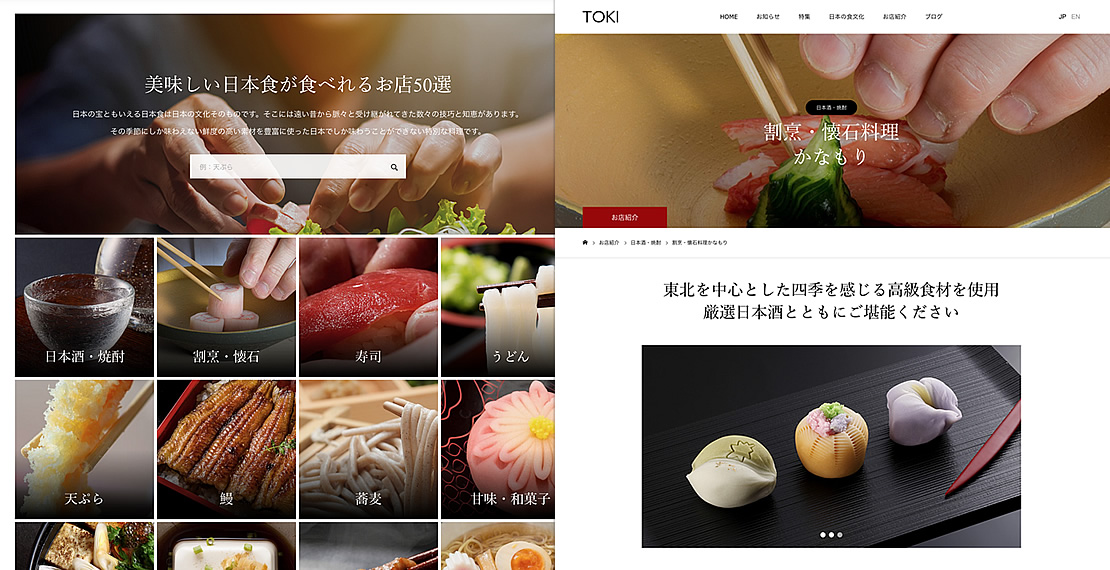
With the recent inbound demand, there is a need to design a website that can effectively appeal to users not only in Japan but also overseas. This theme has implemented an original post type called “Shop” to attractively introduce to users both in Japan and overseas the wonderful products, services, and stores that Japan should be proud of to the world.
The details page has a full-width header image, a slider, a PR video, detailed information that can be freely listed, and even an access map. In addition, the archive page, which is neatly organized using a category dedicated to “Shop,” has an advanced search form that allows you to quickly find the article you are looking for, and has excellent accessibility.
The emotional mood of the site, which puts Japan in the foreground, creates a new value for the content that transcends national borders, and the careful design of the site, which does not allow for compromise in every detail, conveys the Japanese spirit of hospitality that wants visitors to have a pleasant time.
Custom post type “Know” to satisfy users’ intellectual needs and provide further specialties.
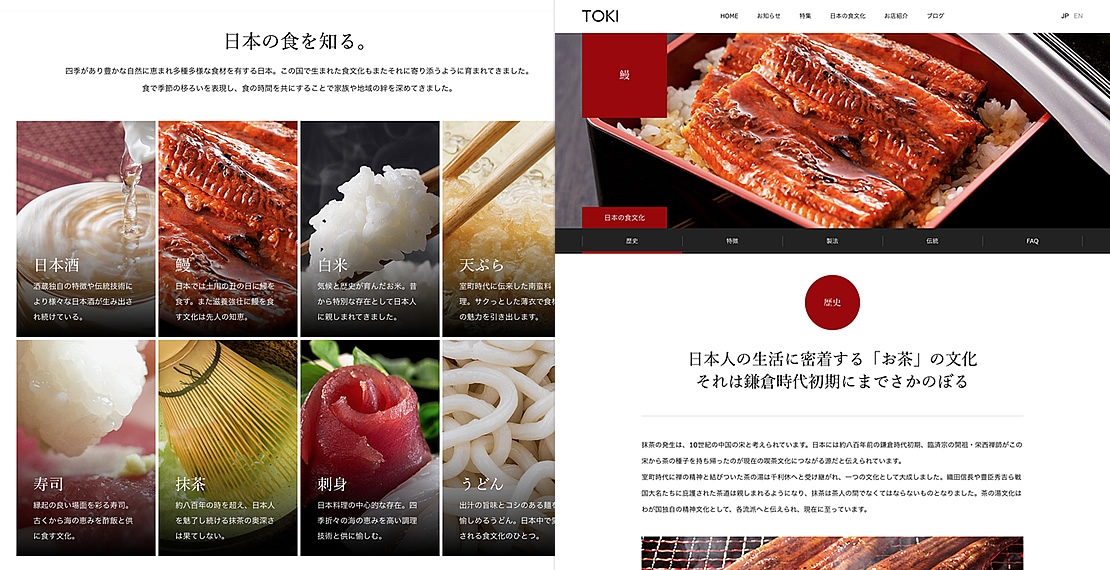
While the custom post type “Shop” is positioned as the first step (main content) for user acquisition, the custom post type “Know” is responsible for the phase of drawing out users’ curiosity and deepening their knowledge, and is a measure to form the groundwork necessary to take the approach one step further.
The main content of the detail page consists of five different types of content, each of which can be smoothly moved back and forth by tabs fixed to the header. The post is managed by custom fields, which allows you to create a stylish page by simply selecting images and filling in items without any complicated operations.
The custom posts “Shop” attract users and “Know” promote them as fans and increase their repeat business. It takes a lot of money and effort to develop and implement a marketing strategy from scratch, but by using these posts, anyone can implement a precise strategy without even being aware of it.
Custom post type “Learn” to develop feature pages that will tickle the fancy of geeks.
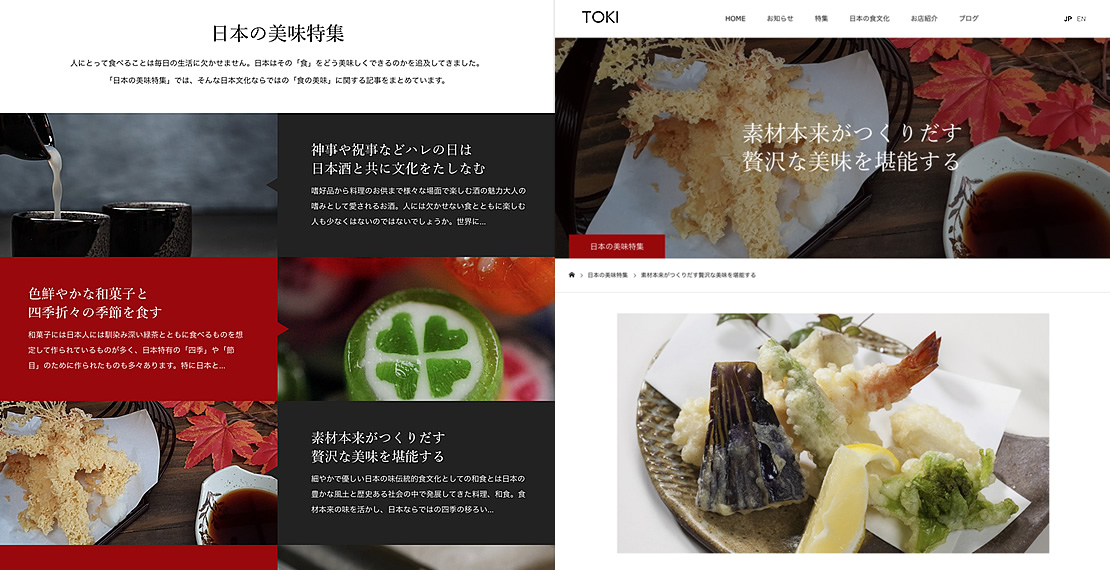
The number of tourists visiting Japan has been increasing year by year, and now it is not uncommon to come across tourists who are not only bored with the standard tourist attractions in the guidebooks, but also want to go out and see the sights. What they want at the end of the day is fresh information and perhaps a cross-cultural experience itself.
The last of the custom post types, “Learn,” is a highly versatile post type that can be used in a variety of ways, such as for deep information that cannot be covered by the two post types “Shop” and “Know,” or for special pages on recommended items or sightseeing spots. It is also compatible with the page builder function described below, allowing you to build content in an infinitely free style and intuitive operation.
On top of the stable customer-attraction system built up by “Shop” and “Know,” “Learn” can be used without fail to implement measures that lead to profitability. With these three types of posts interacting in unison, it is possible to develop a global media that will be loved for a long time, both in Japan and abroad.
Building a solid ground for inbound media by strengthening ties with blogs & custom posts “News”.

With the role of custom posts mentioned, it can be said that you already have a great advantage in that you have one weapon in your hands to take advantage of inbound media management, but by utilizing blogs and “news” to send out timely information on a daily basis, you can further improve your ability to attract customers.
In addition to the beautiful layout of the blog posts, which is calculated with every pixel, advanced ad management features that allow you to place banners in various locations and protected pages that allow only a limited number of users to view the content support a high level of content marketing. The “news” feature, which looks great even without eye catching images, can be used to announce your activities and events to the outside world.
TOKI, which has a system that allows blog posts and news to be sent out in an appropriate format without losing the freshness of the information, will become a dominant force in the domestic inbound media. It is also sure to propose new ways of using websites that have never been conceived of in the past.
A theme option to quickly build the framework of your site. Just follow the steps to create a beautiful site.
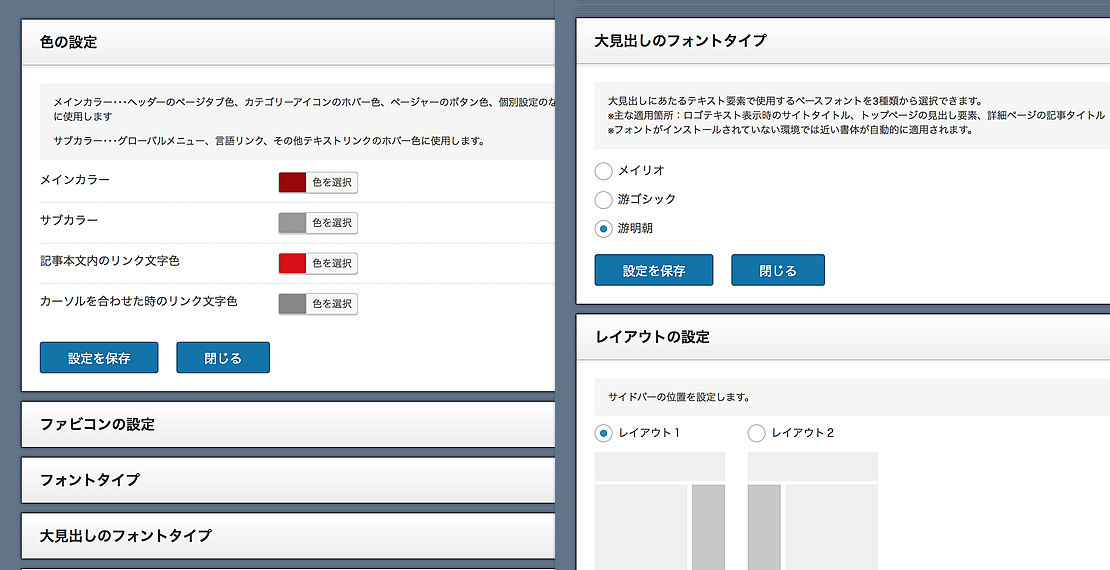
Some of you may look at the demo site and think that it is impossible for you to build such a high-level site, but in principle, TCD’s demo site is built without any customization or addition of special features. In other words, anyone can create a beautiful site like the demo site without needing any knowledge or skills of WordPress.
This is made possible by the “Theme Options” which handles everything from basic site design to detailed adjustments. For example, you can change the left and right columns with a single click, apply different fonts and sizes for headlines and body text, and even set the background color for images. The theme options are intuitive and respond to a variety of requests.
The key to building a stylish and original website at a low cost is the TCD theme option. TOKI, with its all-in-one implementation of such a wide range of functions, boasts the high performance of site building software.
A carefully calculated responsive design that grabs the user’s attention even on a smartphone.

TOKI is perfect even when viewed on a smartphone. Please take a look at the demo site with your smartphone or tablet. If you open the top page from the index page, which gives an impression of the world, you will find a search form designed for daily use, linked articles, and a header carousel to help you quickly find the article you are looking for. I’m sure you’ll agree that this is a great feature.
The drawer menu, which makes effective use of the limited space of a smartphone, slides in a motion that matches the atmosphere of the site. Banner ads can also be placed in the menu. The way the article list is presented is also carefully designed to arouse the user’s interest and excitement, as if each article is decorating a collection case. In this age of mobile phones, we need to be particular about how we present our contents.
There are not many websites that have been created with consideration for how they will look to users when viewed on a smartphone. In this respect, “TOKI” can be used with confidence because it can build high-quality smartphone websites.
Content builder function to build stylish top pages with a variety of layouts.

The main information on TOKI is concentrated on the top page so that users can quickly visualize the overall image of the site. The contents builder allows users to flexibly display, hide, and reorder various contents with just mouse operation.
This content builder comes with five types of content to decorate your top page in style: “Blog”, custom post types “Shop”, “Know”, and “Learn”, and “Free Space” where you can insert your own content such as newsletter registration forms. Each of the contents is designed to be varied without feeling monotonous, attracting the user’s attention.
Creating such a sophisticated top page requires a great deal of knowledge and cost, but TOKI, which comes standard with a content builder, allows even WordPress beginners to quickly build an attractive top page.
Quick tag function allows even WordPress beginners to write beautifully designed articles in a snap.
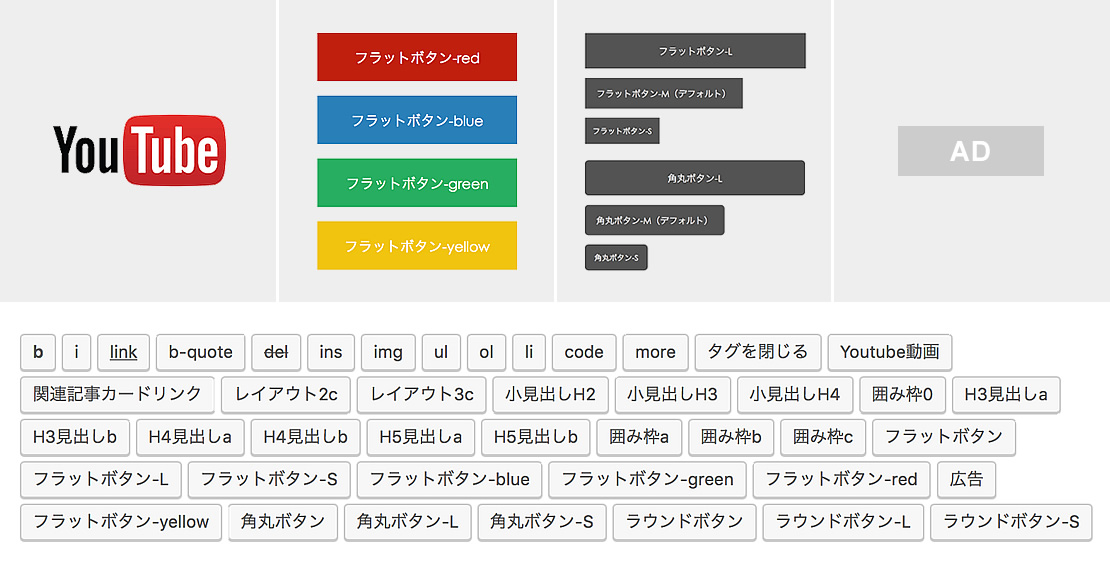
Constantly producing and updating articles is a very effective measure for increasing access to your website, attracting new potential customers, and increasing the repeat business of existing customers.
TOKI is equipped with “Quick Tags” that allow you to decorate headlines, borders, card links, buttons, etc. with a single click. This quick tag is a powerful tool that continues to grow in power with new features and convenience, allowing even staff members who are not familiar with WordPress to easily mass-produce appealing articles that make their content stand out without stress. ⇒ List of quick tags
It is practically difficult for site operators to write many articles by themselves. With this function, which can maintain high quality even when a large number of people are working on content, you can deepen cooperation among staff members and grow a strong media.
This Is the World-Class Japanese Quality.
Building a Global Website Ahead of Its Time with TOKI.
With the Tokyo Olympics coming up the following year, inbound demand in Japan is increasing day by day.
However, even the websites of the lodging, tourism, and food and beverage industries, which are closely related to foreign tourists, are not sufficiently globalized.
For example, there are cases where the design of the website differs greatly between Japanese and foreign languages, or where a Google translation tool is simply embedded.
Since the appeal points and needs of domestic and overseas users are different, it is important to change the site structure to the most appropriate form to reduce the variation in expression.
In this respect, TOKI has been designed and developed to provide the same experience and excitement to all users, regardless of nationality or language, by conveying the right message. The elegant and tasteful space can only be created with a domestic theme, and the beautiful and sophisticated design that overturns the branding strategy is a realm that could only be achieved with the incomparable TCD theme.
Inbound websites in Japan are still in their infancy, and there is still much room for improvement.
In order to ride the wave of globalization, which is expected to accelerate in the future, and to get a head start on the competition, let’s start with TOKI now and build a strong foundation to boost inbound media from Japan to the world.

The advanced features of TCD theme support your website.
- Top page hero header slider (Image, MP4, Youtube)
- Welcome page function with the video background and logo image
- Top page header search form with detailed search target settings
- Content builder that allows change the composition of the top page
- Multi-language link display function
- Top header article links that allow you to select which article type to display
- Top header carousel that allows you to set any link
- Global menu that supports two types of mega-menus with image images
- Mobile drawer menu supporting banner display
- Oversized footer article carousel with full background image display
- Original alternative image for thumbnail
- Theme options management for quick theme changes
- Google Map custom pin markers that can also display logo images
- Designed protection page that is effective for acquiring members
- Intuitive page builder feature for creating articles
- Header bar tracking and fixed display function (PC/phone)
- Logo upload function compatible with Retina display
- Related article and profile information display function under the article
- Loading screen setting function (selection of loading screen or not)
- Emoji-related loading settings (improves page display speed)
- Custom CSS
- Favicon settings
- Custom color function to change color scheme (main, sub, text color)
- Font size change function for each element (heading, body)
- Responsive design (PC, tablet/mini tablet/smartphone)
- Footer area with background image
- 4 types of SNS buttons (Twitter, Facebook, Instagram, Pinterest)
- Facebook OGP and Twitter Cards functions
- Standard font (selectable from Arial, San Serif, and Times New Roman)
- Column left/right change function
- Customization of the 404 page
- Footer bar for smartphones
- Ad space management function (upload/replace)
- Custom Post Type “Shop”
- Custom Post Type “Know”
- Custom Post Type “Learn”
- Custom Post Type “News”
- Original Widget “Designed post list 1,2,3”
- Original Widget “Google Custom Search”
- Original Widget “Archive List”
- Original Widget “Category List”
- Original Widget “Ads (random display function)
- Adjust the size of registered eye catching images(regenerate thumbnails)
- Breadcrumbs list with microdata format structured markup
- Multi-language support for administration screen (Japanese, English)
- “Meta title” and “meta description” can be set for each page
- Date, category, comment, and SNS button display selection function
WordPress theme “TOKI” (tcd069)
JPY 36,080 (tax included)


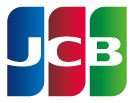


*By making a payment, you agree to the Terms of Use.
*You can download the product from My Page after making a payment with a credit card or PayPal.
*If you use this product for client work, an “Extended License” is required (Term of Use).
*You will receive our free newsletter at your registered email address.
Required Environment
WordPress 6.X or higher and PHP version 7.4 or higher are required for the server environment.
For WordPress installation, see the official documentation.